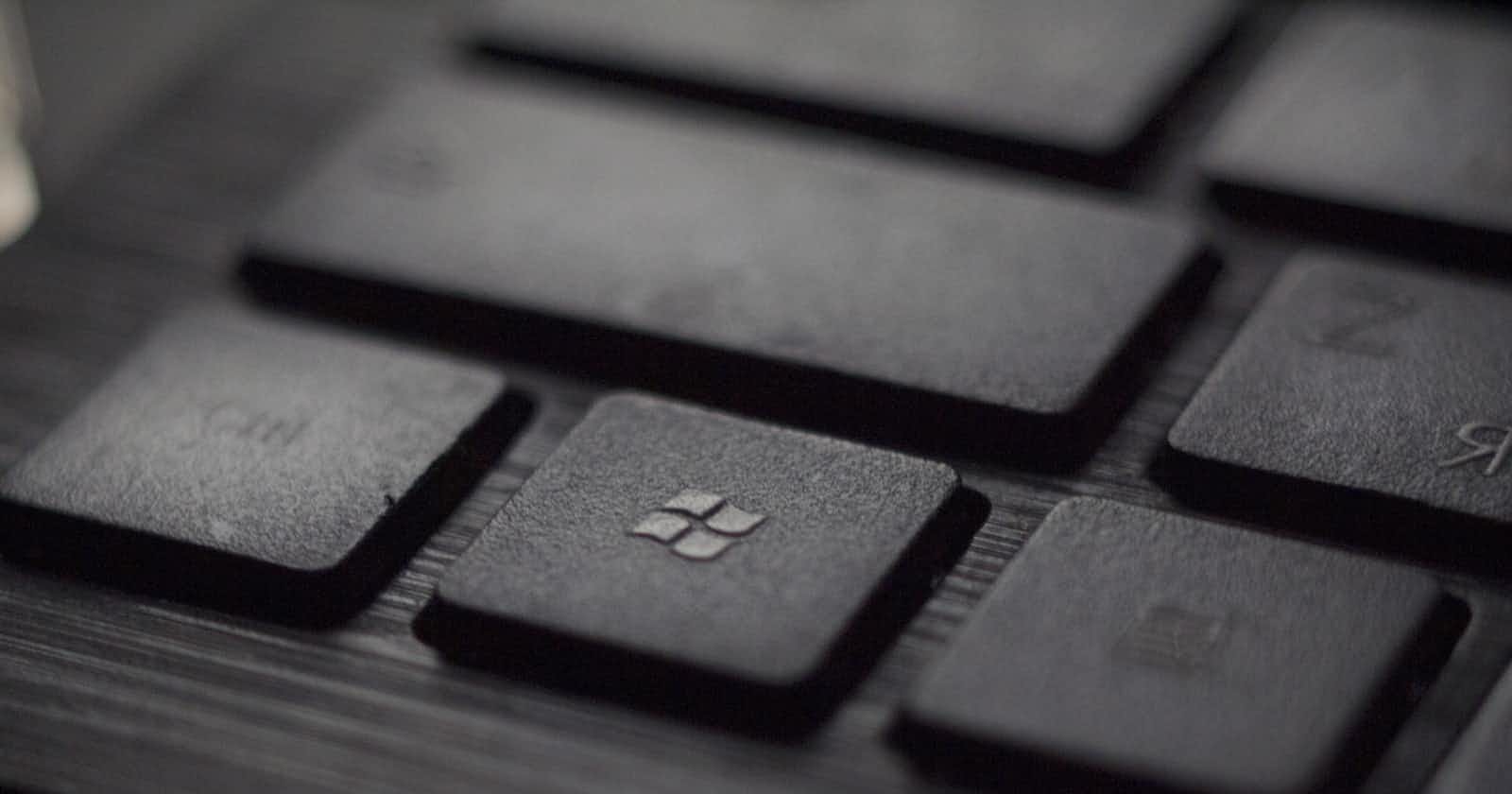Day 3 of Learning Microsoft Excel As A Beginner
Table of contents
No headings in the article.
In creating a sales database, some new functions I came across were as follows:
A. Text Wrapping: This function allows you to see the full text in a cell
B. Text to Columns: This is used to split the texts in a cell into two columns. To do this,
Go to 'Data Tab'
Choose 'text to columns'
Select Delimeters and choose what character will be the splitting point in the word.
C. The 'SUM IF' Formular: 'Sum If' allows you to add together a range of items based on a condition. See the example below,
\=SumIf(range of values,''>50'')
The above formula will sum only the values that are greater than 50.
\=SumIf(range of values,''<=50'')
The above formula will sum only the values that are greater than or equal to 50.
D. Sort: This is used to arrange a set of data by a specific category. To do this,
Go to 'Data Tab' then 'Sort'
Choose what you want to sort your data by
E. Filter: This is used to show only certain values
Go to 'Data Tab'
Select Filter (the headings will have arrows beside them)
Click on the heading to check only the item you want to view. The other items will be hidden temporarily.
F. Pivot Tables: This is used to summarize a large group of data
Highlight all data (items)
Go to Insert then Pivot Table
Select new worksheet
On the Pivot table fields, check the items you need on the sheet